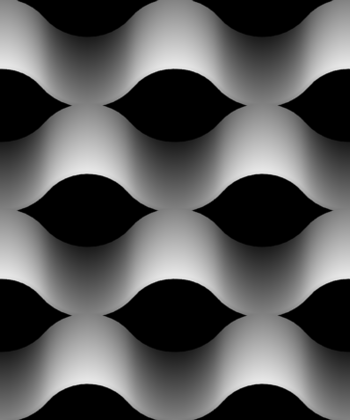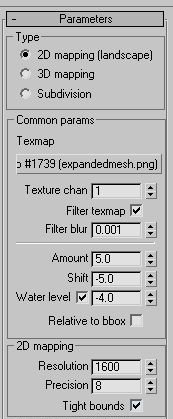An early Christmas present for readers of this blog. You're welcome. :)
EDIT: It is no longer Christmas I'm afraid... If you want to try this sky, it will shortly be available in the shop at a discounted price (reprocessed & with backplates and scene file!)